Windows 10 – The Features
Windows 10 has been designed to provide a familiar and consistent experience no matter what size screen the device has so users will be able to learn a single system and understand how to use many different devices. The initial unveiling concentrated heavily on the enterprise features as well as the desktop experiences, but over time we expect to see more information that is aimed at the consumer features being released. To give you a flavour of what can be expected from Windows 10 here are a selection of features.
Microsoft have reintroduced the much talked about and familiar start menu with the ability to show your favourite live tiles and apps.

Apps from the Windows store will display in a window just like traditional applications and can be resized and moved and will also have a title bar allowing users to minimise and close at the click of a button instead of dragging the app down the screen.
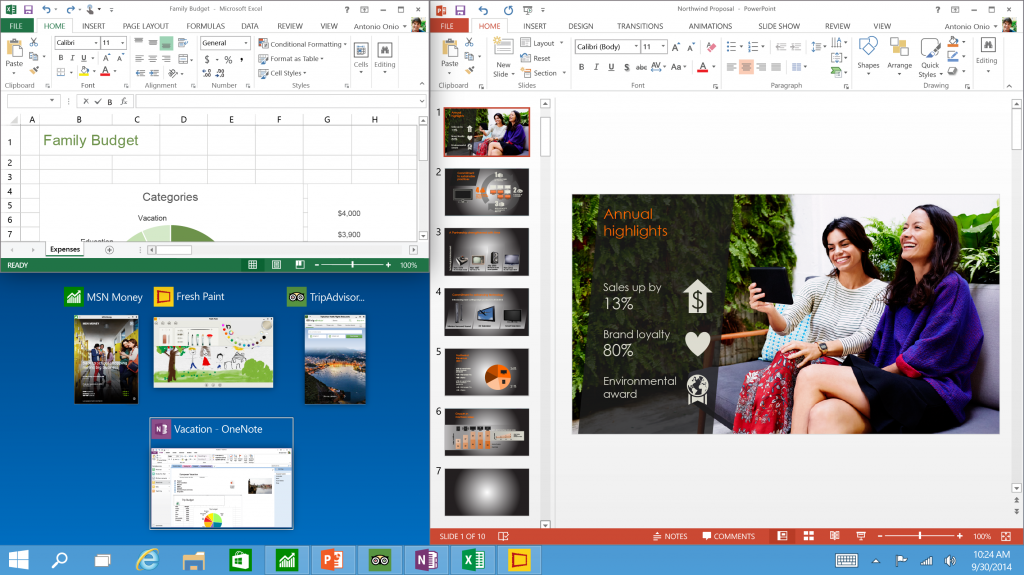
The new quadrant layout in the snap feature is sure to be popular as it simplifies the snapping process and allows more information to be visible from more sources than before.

Users can utilise the new task-view button on the taskbar to switch quickly between open files and desktops.

Create desktops for different purposes and projects and switch between these desktops easily and pick up where you left off on each desktop.


